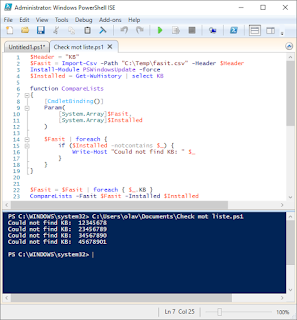Are alle necessary updates in place
When you are setting
up servers and installing Server software you will often discover that you are
missing certain KB updates that are requirements for the software. Often will
this be related to that server are patch from a strict security related point
of view, so new "features", will not be pushed out by SCCM or other
similar tools. Sadly with this strategy important optimization and stability
upgrades as well as necessary updates for application installation are missing.
To run a quick check
for a series of update you can create a csv files with the number of necessary
KB and compare it with installed updates on the server, instead of manually
checking an often long install log on the server.
My
script are using the filename and location "C:\Temp\fasit.csv" as the list of necessary files.
Text format:
--------------------------------------------------------------------------------------
$Header =
"KB"
$Fasit =
Import-Csv -Path "C:\Temp\fasit.csv" -Header $Header
Install-Module
PSWindowsUpdate -force
$Installed
= Get-WuHistory | select KB
function
CompareLists
{
[CmdletBinding()]
Param(
[System.Array]$Fasit,
[System.Array]$Installed
)
$Fasit | foreach {
if ($Installed -notcontains $_) {
Write-Host "Could not find KB:
" $_
}
}
}
$Fasit =
$Fasit | foreach { $_.KB }
CompareLists
-Fasit $Fasit -Installed $Installed
--------------------------------------------------------------------------------------