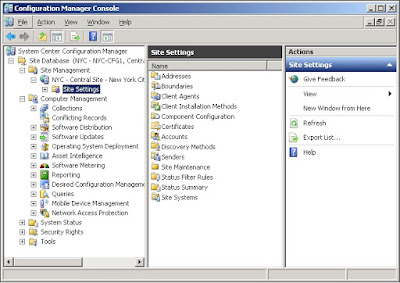Upgrading Windows 8 Enterprise to 8.1
Upgrading to Windows 8.1 for Enterprise version users are not as simple as other versions. You cannot upgrade from the Windows Store and it will not be available as a old time "Windows Update" option. It is intendent that this is a task for the IT Department, that will do this using tools like "System Center Configuration Manager" or "MDT". If you have access to the Windows 8.1 Enterprise ISO file you can do this directly from the CD of course. But beware that you need an Windows 8.1 Enterprise key or update on your KMS