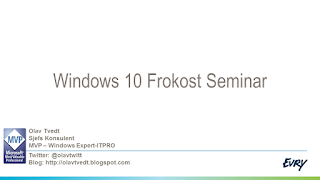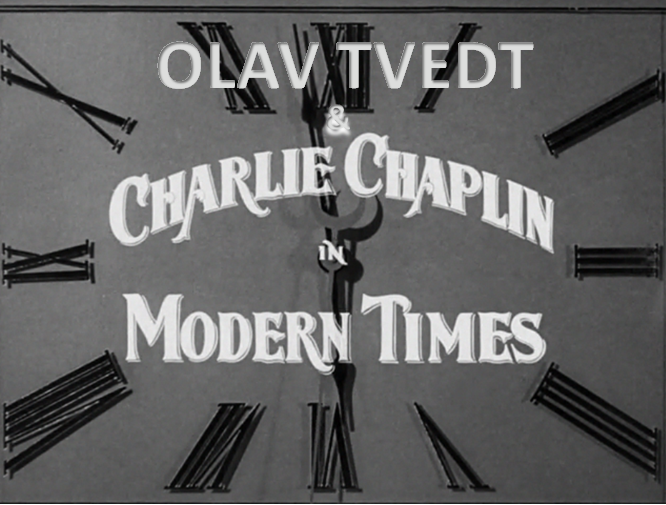Change Windows 10 from volume license (VLK Pro/Enterprise key) to use the key machines built-in key

Felt a bit stupid today (again). Have been struggling with some Microsoft Surface Go devices. Love the device but, when they are shipped with Windows 10 1803 version you will use some time updating them. So my brilliant idea was to reinstall them clean with the latest updated ISO from a stick. Smart right?, jupp except that I download the business VLK version.