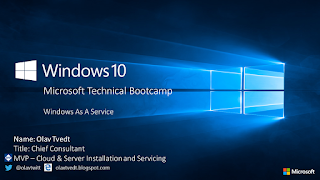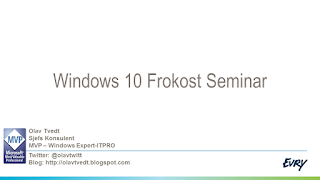I found myself in the situation that I needed to get the Windows key out from the ACPI in the UEFI bios and preferable get to use it in a task sequence in MDT. There are different ways of doing this, but I wanted to do this with little code and easy to understand. There is a nice tool created to get the key on github, created by Christian Korneck, called get_win81key. This tool gives you the key in plane text. You can get it HERE: https://github.com/christian-korneck/get_win8key If I were supposed to do this manually, I now would just take that key and type it in with slmgr command or in the GUI. But I want to do this within a task in MDT. Testing a couple of solutions without using the get_win8key with my great scripting guru colleague Håvard ( www.grondal.me ) and figuring out that it cannot be done with default powershell stuff, it needs more code. Therefore, we quickly figured out that some use of the “get_win8key” files is the easiest way, but we need a way of ...